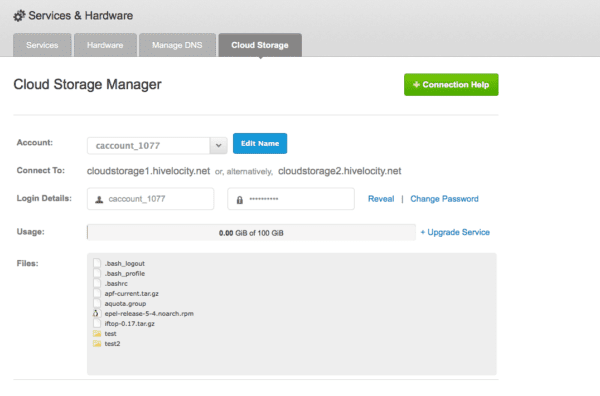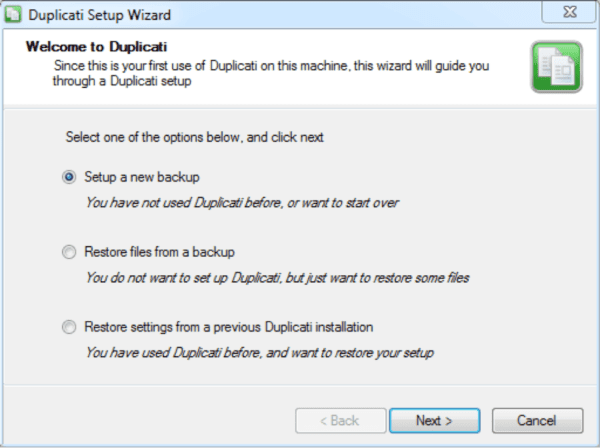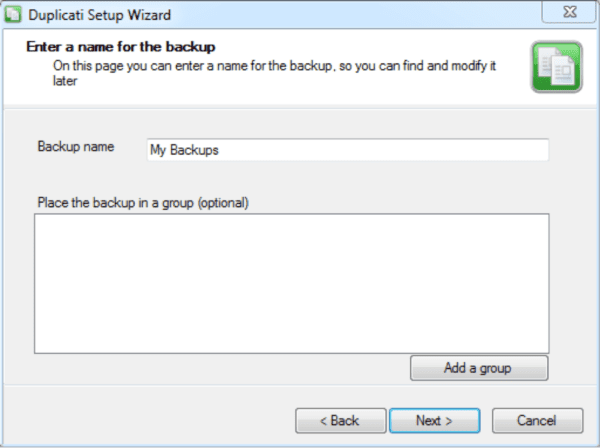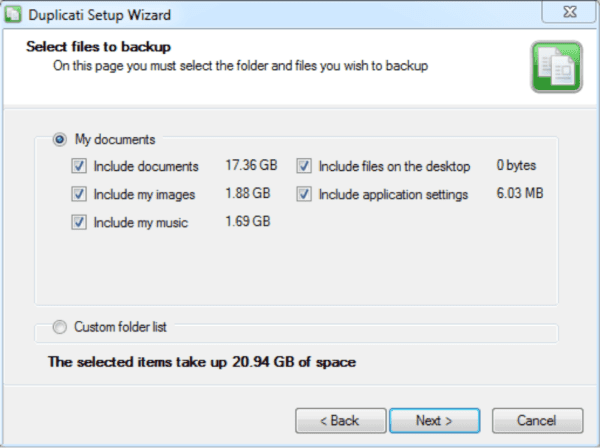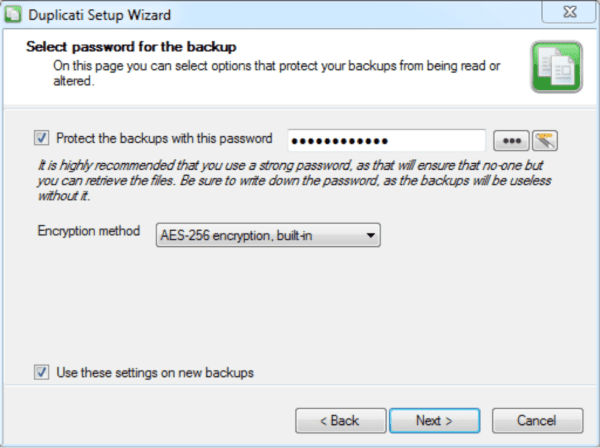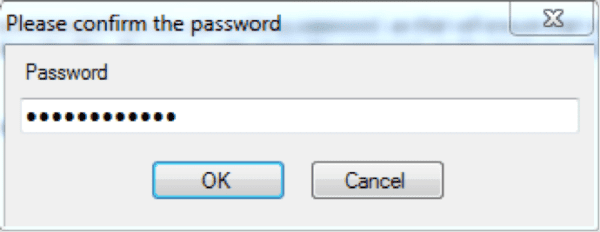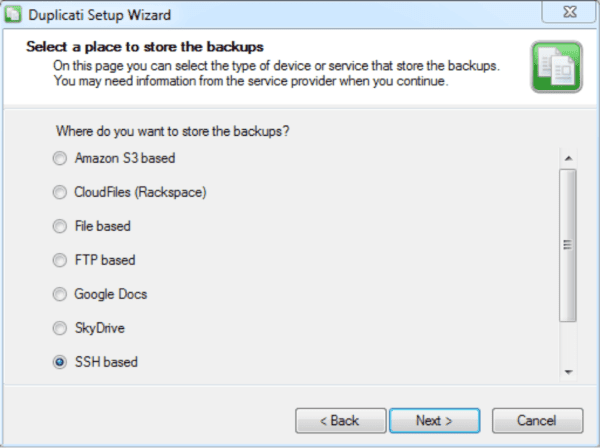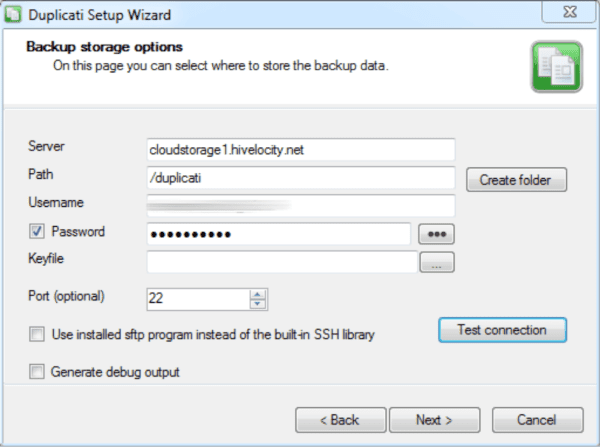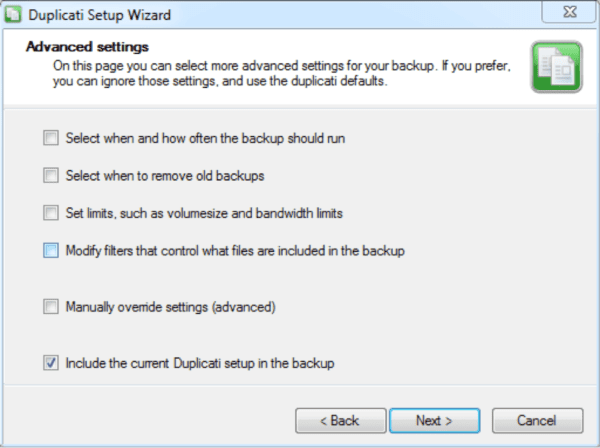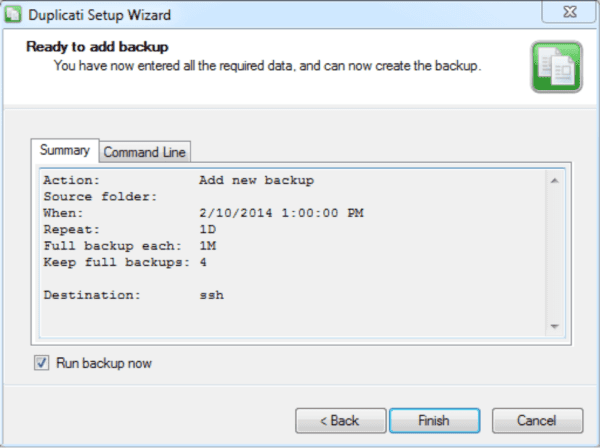*Update 10/2021: Please note, this is an EOL product no longer being offered to new customers.
How to backup your Windows Server using Duplicati and Cloud Storage.
First login to https://my.hivelocity.net go to Services & Hardware, next click the Cloud Storage button at the top. Once you are in the Cloud Storage page you will see Login Details.
You will need your Login Details to setup Duplicati. Keep them handy for step #8.
1. Download and install Duplicati (https://www.duplicati.com/)
2. Select Setup a new backup
3. Choose a name for your backups
4. Select what you would like to have backed up to the cloud.
5. Choose a password be sure it is a strong password and you keep it somewhere safe. Without it you will NOT be able to recover your backups.
6. Confirm the password by typing it again.
7. Choose SSH Based on the Select a place to store your backups.
8. Type in the setting as they are below, you can use cloudstorage1.hivelocity.net or cloudstorage2.hivelocity.net for the Server. Please use the cloud storage login information found under the Cloud Storage tab in MyVelocity.
9. Click Test Connection to ensure the settings are correct. And then click Next.
10. You may set these to your personal preference.
11. Click run backup now and then click Finish!
12. Tada! Your backups are now running and being securely transmitted and stored on the cloud!